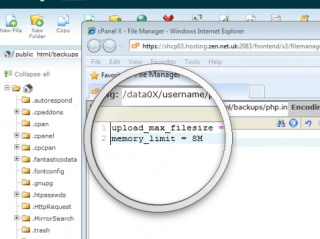In order to upgrade the PHP version of your Linux cPanel, please follow the steps mentioned below:
1. Log in to the Linux hosting order in cPanel.
2. In Files section, click on ‘File Manager’ and open the home directory of the hosting you are trying to upgrade.
3. Create a blank file and name it usealtphp (without any extensions) and place it in the Home Directory (/home/<directory-name>).
4. Ensure that the file is without extensions and is placed in the Home Directory and not in the Public_html folder.
5. Log out of the cPanel and re-login.
This will ensure that the PHP version is upgraded.