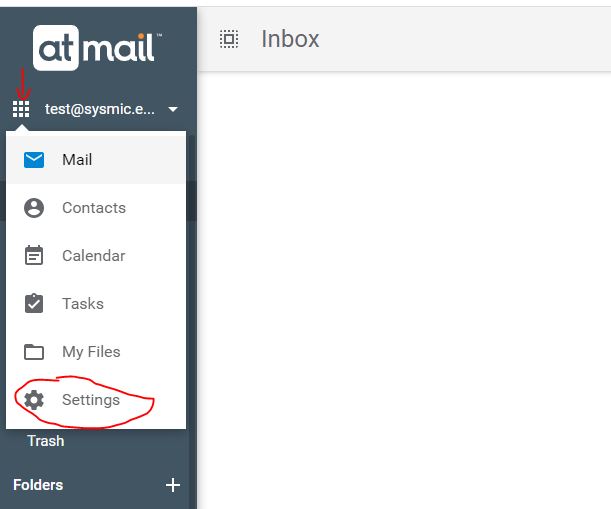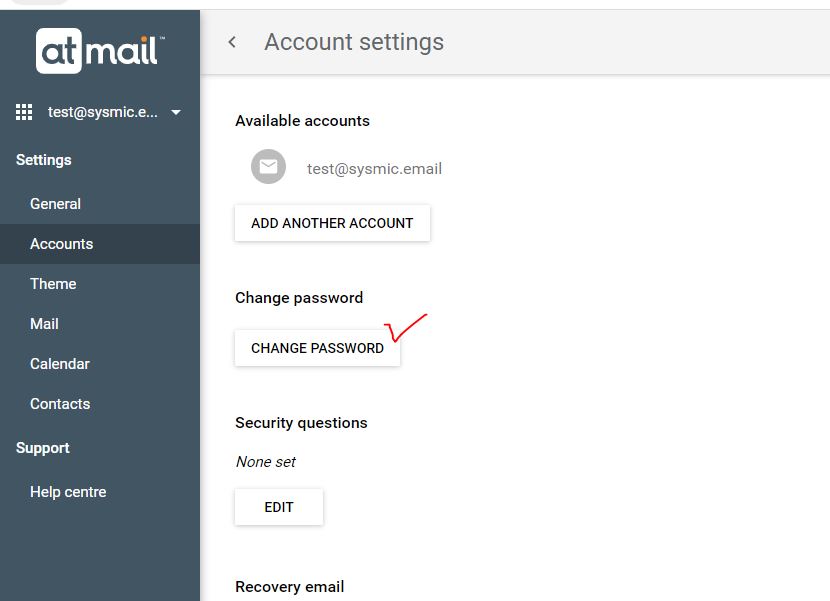To reset the Password on your Corporate E-Mail Account, follow the steps as given below:
- Login to webmail on your browser
URL: webmail.sysmic.email - Click on Settings as shown in the below Snapshot.
- Click on Accounts Under Settings and then click on Password on the right pane as shown below:
- Next screen, enter the current password and new password that you wish to change.
Make sure you keep at least 10 characters Alphanumeric password
As a security measure, it is advisable to add a security question and recovery email so as to retrieve the password in case if you ever forgot your password.
For any further support kindly write to [email protected]